TRU Open Courses
-
Welcome to Open Courses!
This Moodle site is hosted through Thompson Rivers University and aims to:
- Make learning accessible: anyone can sign up for an account and browse the available courses
- Advance open pedagogy: new Moodle courses can be created or existing Moodle courses can be imported to be accessible by a wider audience
Navigating Open Courses
You can navigate OpenCourses as a guest or create an account for more functionality.
Guest AccessBrowse open courses
and preview contentORCreate an AccountSearch for and
enrol in coursesCreate a courseHow do I?
You are currently viewing the site with “guest access” which means you can preview the content in some courses. To browse “open” courses:
- Click All Courses in the top menu bar
- Click the category titles to expand and see the courses
- Courses that you are able to preview are indicated with an open lock icon

When you are accessing a course as a guest you will only be able to view content. You will not be able to interact with the course.
- Click the Log in link in the upper right corner of your screen.
- Click the Create new account button.
- Fill in the required fields.
- Click the Create my new account button.
- Confirm your account by clicking the link sent to you via email.
To search for a course:- Click All Courses in the top menu bar
- Click the category titles to scroll through the courses.
- If you know the name of the course you can enter it in the search box
To self-enrol in a course (You must know the self-enrolment key):- Ensure you are logged in
- Locate the course you want to enrol in
- Click on the course title
- Enter the self-enrolment key in the enrolment key text box
- Click the Enrol me button
You can create a new Moodle course or import an existing Moodle course on Open Courses so it is accessible by a wider audience.
To initiate this process:
- Click the Request a Course link in the footer (you will be prompted to log in or create a new account if you do not have one)
- Fill in the required fields and click the Request a course button
- If you have a Moodle backup file you want to restore into a new or existing course, please email moodlesupport@tru.ca.