Module 5 Book: Support Services Across Campus
Topic 3: How best to integrate supports into your Moodle shell?
We recommend that you share supports in a clear, obvious part of your Moodle shell, where it becomes a normal part of the resources and references students consult in preparation for class. Becoming habituated to the presence of resources is a great way for students to get familiar with what is available and also to understand that learning supports are a normal part of post-secondary education. Strategies for including this component in your Moodle shell include:
-
Within your General Information area, use Add an Activity or Resource to create a “Page.” This Page can be a list of links and descriptions to different resources.
-
In your Block Drawer (small arrow at the top right), use Add a Block to create a “Text” block. This text block can be a list of links to various resources.
-
Add a specific section to your shell, and contain the resources within it. We recommend making it visible by placing it at the top of your course, or use the OneTopic (“tabs”) format and give it a different colour.
Activity 3a: Create a “Supports” Section
Choose one of the methods above and implement a “Supports” section in the Moodle shells you currently have in development. Reflect on how you decide which supports to include and how you plan to discuss this section with students when you orient them to your Moodle shell.
Activity 3b: Create a Support Statement
Consider how you might include a 2-3 sentence statement of support for help-seeking behaviours on your course outline or in your Moodle shell. This can have the effect of helping students understand that learning resources and supports are for all students, not only struggling students looking for remediation.
Example: Successful students seek out the supports offered by the university to promote their learning. As a student in this course, you are strongly encouraged to seek out such resources. Please look to my Supports Section for more details about available supports.