Welcome to this Moodle Resource!
Section outline
-
Experience what's possible in Moodle through the lens of a student! This resource is designed to help you make strategic, informed decisions around choosing Moodle tools while considering the student learning experience. It aims to connect learning design principles with Moodle tools and their function that can be applied within your context.
Please note: The different Moodle activities and resources are referred to as "tools" in this resource since they function as tools to achieve a desired outcome.
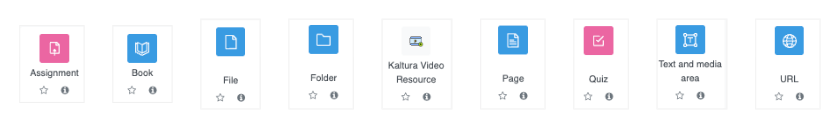
This resource is organized into a series of headings, based on the types of content commonly included in a Moodle course:
- Files (PDF, Word, PowerPoint)
- Organizing Multiple Files or Pieces of Information
- Text-Based Information
- Hyperlinks
- Images
- Audio
- Video
- Assessments
- Quizzes
Within each section, you will explore different strategies for including that type of content in your Moodle course.
Happy browsing! If you have any questions, please connect with moodlesupport@tru.ca