Module 1 Book: Formatting Course Content so it's Accessible
Organizing Your Course Content
A good general design principle for organizing your content is to “chunk” it into smaller segments. Breaking up long pieces of content and including opportunities to stop, reflect, and address questions will help promote comprehension and reduce cognitive load.
Tip!
You can also integrate UDL principles of providing options for comprehension into the organization of your content by activating or providing background knowledge, highlighting patterns, critical features, and relationships, guiding information processing, and maximizing transfer and generalization.
Headings
Course content should be well organized in logical sections using headings and sub-headings. This enables learners to identify the structure of your content more easily and how concepts are related, as well as quickly navigate through sections. Use concrete, specific language in your headings so learners know what to expect in that section. This benefits all learners, including sighted students and those with learning disabilities or diminished sight.
Headings should be hierarchical (nested) and sequential. Headings are numbered from 1 (highest level) to 6 (lowest level), but typically only the first three or four heading levels are used. Lower-level headings should operate as sub-headings of higher-level headings, and heading levels should not be skipped. Heading levels should be formatted consistently throughout your content so they are easily identifiable.
For example:
Heading 1
Text Related to heading 1 goes here.
Heading 2
This heading is a sub-heading of heading 1. Text related to heading 2 goes here.
Heading 3
This heading is a sub-heading of heading 2. Text related to heading 3 goes here.
Keep in mind that screen readers will not identify different font sizes, families, colours, or emphases as headings, even if they look like headings visually. As such, screen readers will be unable to navigate the content effectively unless headings are appropriately selected from the heading styles menu depending on the software you are using. In the next topic, we will discuss how to properly select headings on a variety of platforms.
Check Your Understanding
Teare, C. & Sparkes, C. Accessibility...One Step Closer. Licensed under a Creative Commons Attribution 4.0 International license. Retrieved from https://onestep.trubox.ca/accessibility-tour-elements-of-accessibility-headings/.