Module 1 Book: Formatting Course Content so it's Accessible
Completion requirements
PowerPoint
If authored with accessible design practices in mind, PowerPoint and other Microsoft Office products have powerful features to ensure that your content is accessible for all learners.
How to Make Accessible - A Checklist
Use the arrows to navigate between slides. We recommend expanding to full-screen view for better visibility.
How to Check Accessibility
Similar to other Office 365 products, PowerPoint has a built-in accessibility to checker. Simply select the Review tab and then “Check Accessibility.” This will open the Accessibility pane so you can review and fix any identified accessibility issues.