Module 1 Book: Formatting Course Content so it's Accessible
Topic 2: Introduction to Assistive Technologies
Your students may be using a variety of assistive technologies to access your course content. The term “assistive technologies” refers to, “Any item, piece of equipment, software program, or product system that is used to increase, maintain, or improve the functional capabilities of persons with disabilities” (Assistive Technology Learning Association). These technologies can range from relatively simple to quite complex tools.
Below you will find a brief overview of some of the types of assistive
technologies students may be using, and examples of each. You do not need to know the
details of how to operate each tool, but being aware of their purpose and basic
functionality will help you design your course content so it can be interpreted by
these technologies. In the next topic we will introduce some basic accessible design
practices you can implement into your content.
Zoom Text
This type of software allows users to magnify the content on their screen beyond the usual capacity of a computer. It is usually used in combination with text-to-speech software and is useful for learners with poor vision.
Can you think of any reason why your content could be problematic if it was enlarged considerably? How could you address this problem?
Examples: ZoomText
Text-to-Speech
As the name implies, text-to-speech software reads digital or print text aloud. This is useful for learners who have disabilities that affect their reading or attention, are English language learners, are visually impaired, or just simply want to listen to content instead.
Examples: Kurzweil 3000; TextAloud; built-in
functionality in Adobe PDF, Microsoft Word, Google
Chrome; Dragon Naturally Speaking (for speech-to-text)
Screen Readers
Screen readers are software that enables visually impaired users to interact with a digital interface with a speech synthesizer or braille display. Screen readers will read aloud content on the screen, including heading structures, tables, links, and images by reading alternative text.
Think how someone who could not view your content would experience it if it was read aloud. What sorts of structures or elements in your content could cause confusion?
Examples: Read&Write; NVDA; Jaws (Windows); VoiceOver (iOS devices)
Question to Consider
What assistive technologies are available at your institution?
(Adapted from Friedman, 2022)