Module 3 Book: Formatting Course Media So It’s Accessible
Topic 2: What does accessible video, audio mean?
Accessible media means it has been designed to be usable by as many people as possible, including those with disabilities. This can include things like captioning and transcriptions for videos and audio. It can also mean including a sign language interpreter. The goal of accessible and inclusive media is to ensure that everyone, regardless of their access and abilities, has equal access to the information and resources being presented. Accessible media includes the use of plain language, the ability to resize text, clear navigation, and the use of colors with enough contrast for people who have difficulty reading text (WAI). Accessible and inclusive media can also mean removing seductive details (coherence principle). Seductive details are information or elements that are added purely for the sake of entertainment, they are usually meant to enhance learner engagement but in reality, they take cognitive resources away from the learning objective. Review The Coherence Principle video (length 2:34)
Wisc-Online (2018, October 30). The Coherence Principle [Video]. YouTube. https://www.youtube.com/watch?v=PTyr9P15JhI
Adding extra fun and interesting details to your lesson can dilute your primary instructional goal because students are less able to focus on the essential information (Fiorella, 2021). We can all relate to listening to lectures that digress into long winding roads where we are left wondering what the point was. It is important to remember that students will benefit from direct to the point instruction because they will be digesting a smaller amount of information that is essential to the lesson and they will not be focused on content that is not deeply rooted to the learning outcome (Notel et al., 2021).
A good way to get students to pay close attention to essential information is to nod or point to it (signaling principle). If you are in the video, you can nod or point to pertinent information. If you are not in the video, you can use other visual cues such as highlighting or circling to ensure students' attention is focused on the content that needs to be learned. Your voice can also be used as a cue to pay closer attention to what you are saying, a change in intonation is effective to get people listening. Check out The Signaling Principle video (length 3:48):
Wisc-Online (2017, October 23). The Signaling Principle [Video]. YouTube. https://www.youtube.com/watch?v=ENGjwO-kKpc
Despite knowing that video is one of the most popular ways to deliver instructions (Fiorella, 2021), you should also consider creating audio recordings. An easy way to create audio recordings is to record your lecture while you are lecturing. You can do this by using a lav or lavalier mic that is connected to your cell phone then add that recording to your learning management system for students to listen to as many times as they want. This will also allow students who are unable to attend class to catch up.
Further Reading
For comprehensive instructions on how to use an external microphone with a smartphone check Rode’s “How to Connect an External Microphone to a Smartphone” article.
It is also important to remember that sound is not equally accessible for everyone so if you want to hit a homerun with your media be sure to caption your videos and provide a transcript, for audio recordings provide a transcript. Captions and transcripts are recognized as UDL and inclusive design because you are composing in multiple media (UDL, 2022), speech and text, and you are designing for adaptability and inclusivity (The Inclusive Design Guide, n.d.). Captions and transcripts are wonderful for students who need more time to process information, have memory difficulties, are hard of hearing or English language learners.
If you have graphics, text, and narration in your video then you may want to consider minimizing the amount of text displaying (redundancy principle). Redundancy occurs when the same information is displayed in multiple forms at the same time. Overloading the screen with redundant information can cause cognitive overload (Fiorella, 2021). Eliminating redundant information removes the need to process multiple pieces of information simultaneously. See the Redundancy Principle video from Wisc-Online (length 2:58):
Wisc-Online (2018, May 31). Redundancy Principle [Video]. YouTube. https://www.youtube.com/watch?v=_qz9cIaWOhw
Did you know?
English is a second language for deaf students, sign language is their first language. You can just imagine how exhausting it is for any student to learn outside their native language. Now, it may not be financially feasible to include a sign language interpreter in your videos and audio (would now be a video) but if a need arises videos can be edited to include one. If you do not know how, ask your institution's media team for help.
Further Reading
Do you want to learn more about live interpreting, transcribing, and captioning? Read Captioning for Online Accessibility. There are many tips and tricks that outline how to include a real-time transcriber or sign-language interpreter in your web conferences and videos in the Technology Considerations for Virtual Text & Interpreting Services document.
Providing recordings of your lectures allows students to relisten and learn at their own pace. Asynchronous recordings will also allow students to have more control over their learning. This perceived sense of control can help to improve students' motivation and help to regulate their cognitive load. Videos and audio allow students to manage their cognitive load because they can pause to take notes, they can rewind sections that are difficult for them and they can skip sections they already know (Notel et al., 2021). Listen to Brenna discuss her first foray into podcasting and how her audio lectures inadvertently made her class more inclusive and accessible (length 1:50).
One final thought on video and audio, we all know how hard it can be to sit through long lectures, the same goes for long videos and audio files. You might consider editing long videos and audio files to have built in breaks (segmenting principle). This can be accomplished by adding pauses to the files, for videos you could add a title card that displays for 10 seconds and for audio you could state the new topic and add a 10 second pause. If your video or audio file is one long topic you could break it up into parts or segments either with pauses or split the long files into shorter files. Look at The Segmenting Principle video (length 3:39)
Wisc-Online (2021, April 21). The Segmenting Principle [Video]. YouTube. https://www.youtube.com/watch?v=DyH3FIBTdYg
Whew, after all this we know what you are thinking and no, you do not have to make all your own videos and audio files! Listen to Jon discuss when to create your own course media and when to use someone else's!