Module 3 Book: Formatting Course Media So It’s Accessible
Topic 1: What is Media?
When we hear the term media we might think more traditionally and consider music, art, literature, or paintings but if we fast forward to today media can pretty much describe any channel of communication. Media can include anything from handwritten paper to digital data so let’s define media as a method of communication and define educational media as “channels of communication that carry messages with an instructional purpose” (Ritakumari, 2019, p. 7). The media we are going to focus on here are videos and audio that are created and used for teaching and learning purposes.
Videos and audio have the power to supplement materials, promote discussion, provide real-life examples, and free up valuable class time. When used with accessibility and inclusivity in mind they will engage students and make learning more interactive and dynamic. One of the benefits for you, the instructor, is that you can reuse them for other classes and other semesters. Keep in mind that when reusing videos and audio that it is important for students to think you are “investing effort in helping them learn” (Fiorella, 2021, p. 2). When reusing videos and audio you can show your investment by including introductory text or self-testing questions before or after the video or audio file you are including in your class.
Students today use instructional videos to learn everything. They are useful for learning basic tasks like changing a tire as well as more involved tasks like making macarons. In academics video can be more effective than lectures when learning about many topics such as medical procedures, math equations and counseling techniques, as examples (Notel et al., 2021). The reason for this is that students do not need to retain all the information in one shot, they can rewind and rewatch videos as many times as needed to fully grasp the concept(s) being taught. To help students learn from video and audio we should consider the basic multimedia principles, coherence, signaling, redundancy and segmenting (Fiorella, 2021).
“[V]ideos allow for students to manage their own cognitive load by pausing to take notes, rewinding difficult sections, or accelerating easy ones. Many academics can relate to being in a videoconference that they wished they could fast-forward. Video grants that capacity.”
The coherence, signaling, redundancy and segmenting principles all highlight that media should be kept simple.
-
The coherence principle highlights that students learn best when they can focus on the essential information in the lesson and all extraneous information is removed. Many times, we feel the need to make things more interesting by adding fun stories and images but often that results in students missing the message of the lesson.
-
The signaling principle discusses that people learn better when essential information is highlighted. When possible, consider hand drawing diagrams and formulas. Your hand will serve as a cue that directs students to the part of the diagram that you are discussing. You can also use cues such as drawing circles around relevant information and if you are in the video point to the information you are trying to highlight.
-
The redundancy principle advises that students generally learn best when words are spoken rather than presented as text. This means that an image is best when accompanied by explanatory spoken words rather than when presented alongside written text and narration.
-
The segmenting principle explains that students learn better from short self-paced lessons rather than long continuous lessons. Information that is divided into appropriately sized chunks gives the learner more control when they are trying to process it. You can achieve this by splitting longer lessons into smaller chunks, for example split a 60-minute lesson into 3 - 20-minute lessons (Knott, 2020). The icing on the cake is to include self-testing questions after each segment.