Module 3 Book: Formatting Course Media So It’s Accessible
Topic 4: How can accessible videos and audio enhance the learning experience for everyone?
Accessible videos and audio can enhance the learning experience for everyone by making the content more engaging, accessible, and inclusive for all learners.
Let's think about UDL and inclusive design, videos and audio can be used to provide multiple means of representation because they provide students with alternative formats of the same concept you are trying to relay in class. A popular example of this is narrating a set of slides with images, this is especially helpful when trying to reinforce tricky concepts or problems. You can do this directly in PowerPoint or you can use a screen recording software such as Kaltura, which is offered here at TRU. When choosing images, models or actors for your slides or videos it is important to represent the whole range of cultural experiences and identities in your classroom. When possible, you might consider bringing in community members, artifacts and news events that represent the content you are teaching.
“I’m normalizing TV. I am making TV look like the world looks, women, people of color, LGBTQ people equal way more than 50 percent of the population. Which means it ain’t out of the ordinary… The goal is that everyone should get to turn on the TV and see someone who looks like them and loves like them. And just as important, everyone should turn on the TV and see someone who doesn’t look like them and love like them. Because, perhaps then they will learn from them. Perhaps then they will not isolate them, marginalize them, erase them. Perhaps they will even come to recognize themselves in them.”
Why not normalize course media? Why not make our media look like the classroom or world looks? This can only help us, and our students become more comfortable in our learning spaces and communities. Students can struggle emotionally and cognitively when they do not feel a sense of belonging in the classroom (Bowen, 2021). It can also be harder for students to transfer knowledge outside of the classroom when they cannot see how the content relates to them.
There are several ways accessible and inclusive videos and audio can enhance learning experiences for everyone.
-
Captions and transcripts for videos and audio can help improve comprehension for all learners, including those who are deaf or hard of hearing, those who live in shared accommodations and need to keep the volume low, as well as those for whom English is not their first language. Transcripts can be downloaded and used offline, and they can be converted to braille. They can also be skim read rather than watched or listened to which can be easier and quicker for some learners.
-
Audio allows students to hear you, they will hear your tone of voice and enthusiasm for the content. Videos can add in your facial expressions and gestures. You can guide students' attention to an image or diagram that is of significant importance. You can actively draw diagrams so students can learn how to draw them on their own. Video and audio allow students to engage with course content on their own time which automatically increases engagement.
-
Making videos and audio accessible can help to ensure that all learners have equal access to the information and resources being presented which can lead to improved learning outcomes and greater educational equity. Accessible videos and audio allow learners to engage with the content in different ways, which can be beneficial for different learning styles and can help to keep learners engaged and motivated.
-
Asynchronous media allows students to watch and listen to materials at their own pace and they can rewind and review specific parts. Captions and transcripts allow learners to study in an environment where they may not be able to have audio turned on.
The list above outlines some of the benefits of accessible and inclusive design but please know that this list is not exhaustive, ask your students what accessible and inclusive media means to them, you will learn so much more.
One last way to make learning spaces more inclusive to students is to share key student support services that are available across campus. Module 5: Support Services Across Campus shares what supports should be integrated, what supports are available, how to integrate them into your Moodle course shell, and how to talk to students about supports.