Bonus Module Book: Using WordPress in Your Course
Topic 1: Why and How WordPress can be used in a course.
Have you ever had the experience of feeling constrained by what Moodle offers, but still wanting to provide your students with the convenience of accessing course materials online? Or perhaps you have a great idea for students to create a professional website or work together on a blog, but there’s nothing in Moodle that really allows for that? Enter WordPress!
WordPress is a content management system that allows you a greater level of control and functionality over what you are used to in Moodle. It can seem overwhelming at first, but if you’re ready to explore a new tool it’s also a lot of fun! And indeed, much of the internet runs on WordPress, so you’re learning (or helping your students to learn!) a meaningful and transferable skill.
From an accessibility perspective, WordPress is responsive and, when used mindfully, can be a very accessible web experience for students. It’s especially useful for multimodal presentations of information: embedding audio, video, images, and H5P activities are all very straightforward. Indeed, instructors who use a lot of media in their courses often find that WordPress offers a more flexible and user-friendly choice.
Resource 1a: Course Resource
An initial approach to using WordPress for teaching could be to set up a course website. This could replace your Moodle site or, if you still wanted to use Gradebook functions in Moodle, could potentially work alongside it.
You can see how this could potentially work on our Beyond Moodle mock-up WordPress course site, or you can see how it actually worked in a course we did run on the site for our PIDP course (which we based on that template).
The benefits over Moodle are that you have more control over the look and feel of the site (no TRU branding!) and you can share your teaching material with a wider community if you wish. Using plugins like Gravity Forms, you can even create simple dropboxes for assignments (though we don’t recommend this for large classes).
Resource 1b: ePortfolios
The most popular application of WordPress at TRU is ePortfolios, and we have lots of options available, but for the purposes of this course we will look at a really simple example of an ePortfolio in use since 2020: the TESL Portfolio.
In this case, the instructor wanted students to have a place to post professional documentation, blog their reflections on their learning, and share information about themselves. The ePortfolio is both a classroom project and a public presentation for potential employers. This allows students a safe place to plan for how they would like to present themselves professionally, while still receiving feedback from their instructor.
If you would like to design an ePortfolio project for your students, we’d love to help. You can explore the range of existing ePortfolio templates available and then reach out to us at learningtech@tru.ca to learn more.
Resource 1c: SPLOTs
Sometimes, we have a good idea for a project that would be well-served by a website, but it’s not worth creating a major project for students or teaching them how to use WordPress. For that exact application, we have SPLOTs: lightweight, easy-to-use tools for allowing students to author on the open web with no accounts and very little necessary training.
You can check out more about SPLOTs here.
But it also helps to know what they can do by seeing them in action. SPLOTs can be used to collect submissions from participants within a class or around the world. For example, maybe you and a colleague at another university are teaching the same topic, and you want your students to blog about it to each other so they can see multiple perspectives. The TRU Writer works very well for easy blogging. Maybe you are teaching a course about public art and you want students to share photographs they have taken of public art? The TRU Collector is great for gallery development.
Spend some time looking at the other options, too, and seeing them in
action!
Activity 1: Forum Reflection
Consider whether any of the tools above would have a good application in your courses. Choose the one you can most see doing, and share in the Bonus Module Learning Activity (Optional): Discussion Forum:
-
Which application or tool interests you the most;
-
What you would need to try it out in your class;
-
What questions you still have; and,
-
Then respond to at least two of your colleagues and their reflections.
Example: I am teaching the same literature course as a colleague at another institution in another province. One of the themes we are exploring is national identity, and I think it would be interesting to have the two groups of students explore this idea from their own perspectives. Do BC and Alberta students think differently about national identity? I think a SPLOT would be a really easy way to get them to share their reflections with each other and for us to compare our teaching strategies, too.