Bonus Module Book: Using WordPress in Your Course
Bonus Module Overview
Please note: Although this module refers to TRU's locally-hosted instance of WordPress (TRUbox), you can create WordPress sites through OpenETC.
Learning Outcomes
[Choose your preferred modality! Throughout this module, use the audio player to listen to the content, instead of reading.]
By the end of this module, you will be able to:
-
Describe ways to use WordPress in a course to enhance learning.
-
Explain why an educator might choose to explore learning in the “open” and how this connects with the idea of authentic assessment.
-
Understand how to start using WordPress at TRU.
Topics
This module will cover the following topics:
-
Topic 1: Why and how WordPress can be used in a course.
-
Topic 2: Open pedagogies, authentic assessment, and choice.
-
Topic 3: TRUbox overview.
Introduction
WordPress is a powerful tool for teaching and learning because it allows for much more flexibility than a tool like Moodle for organizing your course materials. You aren’t constrained to the limited course formatting options in Moodle and you have much more flexibility over the visual components.
However, this also means that you need to design more mindfully to ensure you achieve an inclusive design. In this lesson, we’ll talk about how to do that.
Working in WordPress also allows you to open your course materials out to a wider audience, invite community participation in your courses, and allow your students to share their learning in the open. In this lesson, we’ll discuss the pedagogical benefits of doing this and how to explore learning in the open safely and mindfully.
In this module, you will also learn about the WordPress Resources at TRU, and how to get started building your own.