URL Tool (opens in the same browser tab)
Completion requirements
In the URL tool settings, you can determine how the URL opens (in the same browser tab, new tab, etc.). This one is set to open in the same tab.
If the URL takes them to a website that they have to explore, setting the URL to open in the same tab can lead to student frustration since students will have to click the browser's back button numerous times to return to their Moodle course. Or, they will have to close the tab, open a new one, and navigate back to their Moodle course which adds extra unnecessary steps.
Click on URL Tool (opens in the same browser tab) to open the resource.