URL Tool (hyperlink to video)
Completion requirements
In this example, the URL tool is used to hyperlink the video to the source (YouTube) which is set to open in a new browser tab. Sending the student outside of Moodle can potentially be a source of distraction if they continue to watch other videos on YouTube. However, they can quickly return to Moodle by either closing the tab or clicking the browser's back button (depending on how it opened).
Click on URL Tool (hyperlink to video) to open the resource.