Module 1 Book: Formatting Course Content so it's Accessible
WordPress (Web Pages)
The Web Content Accessibility Guidelines (WCAG) provide an international standard for web accessibility. If you are uploading course content to the web, such as through a WordPress site, these guidelines will help you ensure the technical requirements for making your web-based content accessible for all students, including those with disabilities.
The Web Content Accessibility Guidelines are based on four main principles:
-
Perceivable: Information and user interface components must be presentable to users in ways they can perceive. This means that content should be presented so that users can perceive it in different ways, or it is compatible with assistive technologies to transform it from one format to another.
-
Operable: User interface components and navigation must be operable. This means that users should be able to navigate your content in multiple ways, including only using a keyboard or voice commands. Users should have sufficient time to interact with your content, and navigation should be intuitive.
-
Understandable: Information and the operation of the user interface must be understandable. This means that your content is readable, and the layout and organization is consistent.
-
Robust: Content must be robust enough that it can be interpreted by a wide variety of user agents, including assistive technologies. This means you should strive to ensure your content is compatible with common current assistive technologies, and be positioned to adapt to future changes.
Did You Know?
You can create your own WordPress site through OpenETC!
How to Make Accessible
Interested in learning more about WordPress?
See Bonus Module Book: Using WordPress in Your Course (opens in a new tab)
The block editor is the default editor in WordPress. “Blocks” are content elements that can be added and arranged to create content layouts. There are blocks for paragraphs, headings, images, videos, headings, tables, and many more. Utilizing the accessibility design practices and selecting appropriate blocks will help ensure your WordPress web page is accessible.
Use the arrows to navigate between slides. We recommend expanding to full-screen view for better visibility.
How to Check Accessibility
WAVE is a free, online accessibility checker for web content. Simply paste a link to a web page to generate an accessibility report, or download a browser plugin for Chrome, Firefox, or Edge.