Book Tool
Completion requirements
The Moodle Book tool can be used to organize different types of related resources across separate pages, to function like a book.
![]()
When you open the book, be sure to open the secondary menu navigation on the right side of the page.
This provides a different way to navigate through the pages, in addition to the next and previous buttons.
Students can download or print chapters of the book. However, keep in mind that for certain media (e.g. embedded videos) they won't appear in a downloaded book so a hyperlink to the video would need to be included too.