Module 2 Book: Optimizing the Organization of a Moodle Course
Welcome: Adding Home Page Elements
a) Welcome Message
This is an opportunity to greet your students and provide a brief overview of what will be covered in your class and a bit about you as their instructor. It can be in the form of a text-based message, video, or another creative way to share this information.
Further, you can add other important information students may need such as classroom details.
These thoughtful and intentional details create a warm, welcoming environment for the virtual presence of your course.
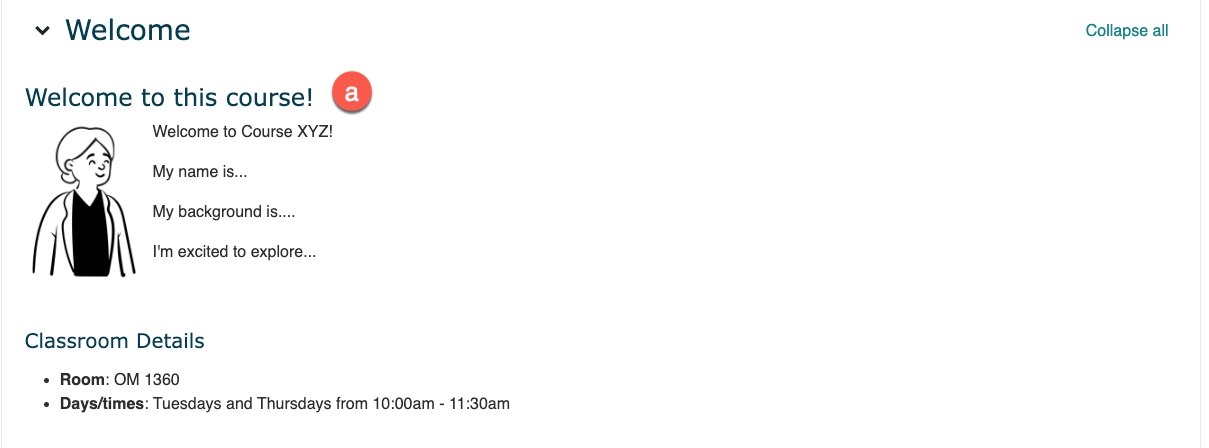
b) Course Outline
Providing the course outline in an easy to access location is helpful. In the example, the File tool was used to attach the PDF. Also, a description that is visible from the main page was added to explain what students can find in the course outline. This way, students know what to expect before clicking on the file.
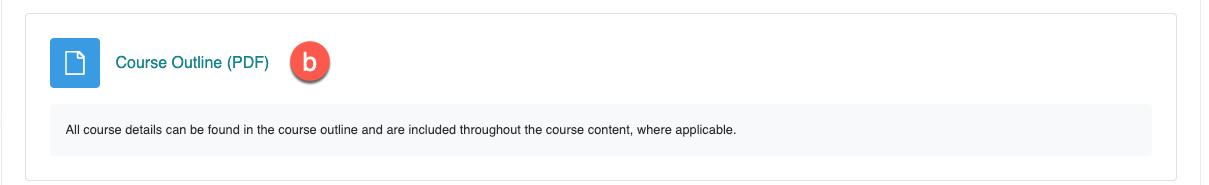
c) Class Communication
In person, instructors provide students with prompts and reminders to keep them on track and progressing. But, how are these messages communicated to students who are absent or if you are absent? Determining an intentional virtual communication strategy will ensure all students are receiving your important messages. Also, having these messages shared in written form can be helpful for English language learners.
For example, using the Announcements forum (which comes with every Moodle course) will send a copy to student emails and a copy lives in the announcement forum. This provides students with two ways to receive and review your important messages.
Also, your virtual communication plan should be shared with students so they know when and where to access these messages. In the example, this was achieved by including a description of the plan that appears on the main page.
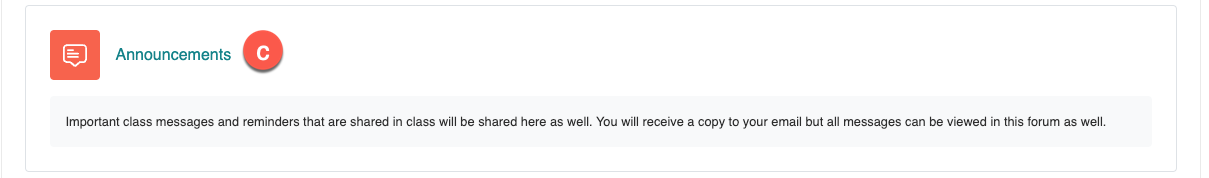
d) Virtual Classroom
Having a virtual means to stay connected with students, whether it’s for occasional teaching or for meeting with students one-on-one, is helpful and should be set up right from the start of classes. This can be achieved by providing a link to access a virtual classroom tool, such as BigBlueButton, and a description of how/when students may use that tool, both being visible from the main page. This will save time if something unexpected happens.
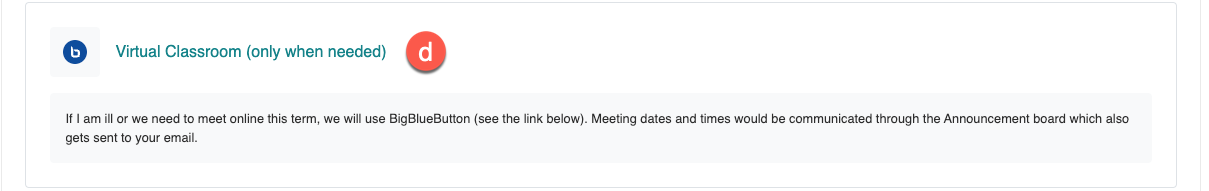
e) Student Supports
Sharing key student support services that are available across campus is an excellent way to support student success and well-being. Module 5: Support Services Across Campus shares what supports should be integrated, what supports are available, how to integrate them into your Moodle course shell, and how to talk to students about supports.
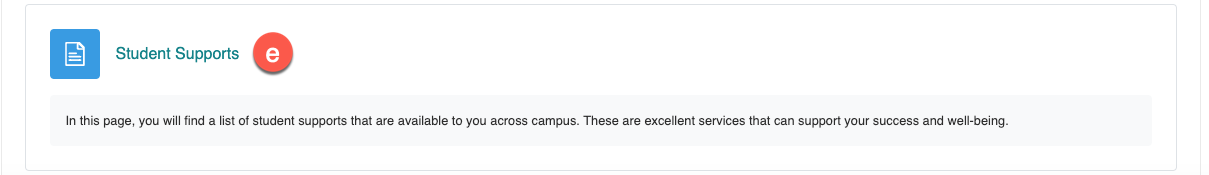
What are some other elements you may consider adding in the "home page" section of your Moodle course? What is important for your course that may not have been mentioned here?
Join the Slido Event to type your anonymous response to the prompt above and see a word cloud appear, generated by other colleague's responses in this Module!
If you are unable to access the Slido event at the link above, go to slido.com and enter the participant code: 9287504