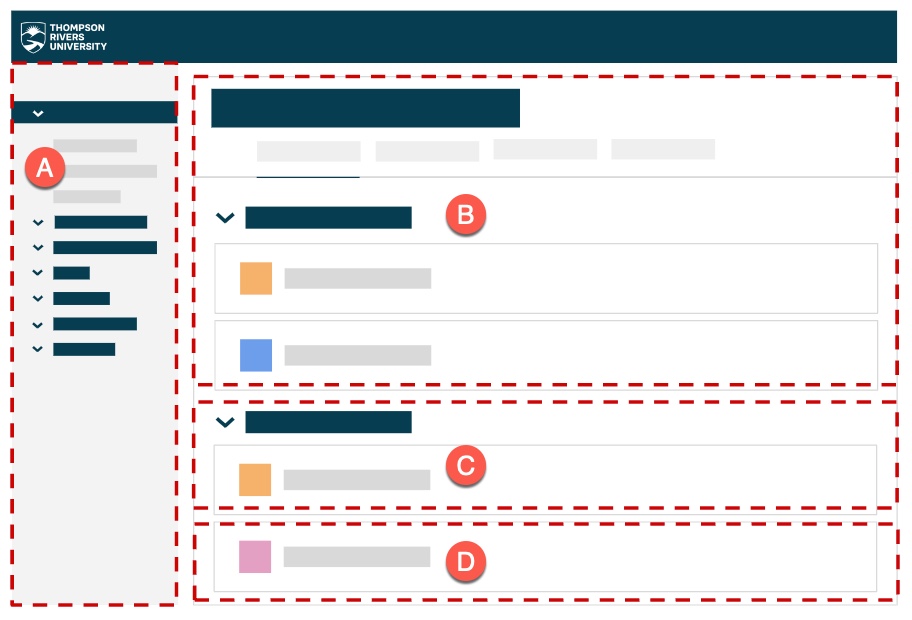Module 2 Book: Optimizing the Organization of a Moodle Course
Module 2 Overview
Please note: The principles from this module can be applied to any Learning Management System if your institution doesn't use Moodle.
Learning Outcomes
By the end of this module, you will be able to:
-
Identify course organization practices that enhance navigation
-
Explain how organization and navigation practices in a Moodle course impact the student learning experience
Topics
This module will cover the following topics:
-
Topic 1: Course Menu
-
Topic 2: Home Page
-
Topic 3: Course Content
-
Topic 4: Assessments
Introduction
An online presence for in-person courses is becoming more of an expectation from students these days. By providing course materials online, it creates a more inclusive and accessible learning environment since materials can be accessed outside of the classroom - anytime, anywhere, and at the students’ own pace.
Specific accessibility practices to implement within Moodle are explored in Module 1: Formatting Course Content so it's Accessible. This module focuses on strategies for organizing and presenting your course elements to create an easy-to-navigate Moodle course for your students. It is organized into four main elements of a Moodle course:
A. Course Menu
B. Home Page
C. Course Content
D. Assessments