Module 2 Book: Optimizing the Organization of a Moodle Course
Introduce: Add Context
In the classroom, you likely don’t hand students an article to read and say nothing about it. You might share what it’s about, what themes to focus on, and perhaps even ask a question you want students to answer after reading it.
This kind of context is beneficial to add in your Moodle course when students are accessing the course materials outside of class. Avoid assuming students will remember what was said about the resource in class and instead, provide the information and context students need (Weinschenk, 2020, p. 64). This will benefit all students, including those who were absent, English language learners, and those who benefit from text-based guidance or instructions.
Where relevant, introduce the resource with brief information that shares things like what it’s about, what they should focus on, or how to interact with it. This will help students focus their attention, make connections to what they already know, and help them manage their time.
In Moodle, this may look something like:
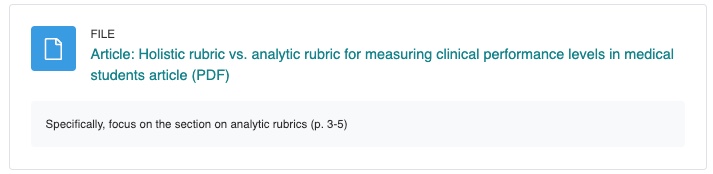
The above example includes the type of resource (article), what the topic is (holistic vs. analytic rubrics), file type (PDF), and a short description of what to focus on (p. 3-5). This informative information helps students understand what to expect when they click the link.