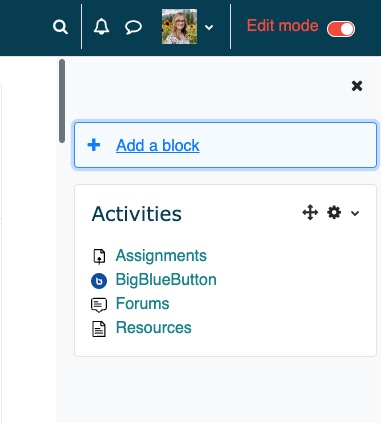Module 2 Book: Optimizing the Organization of a Moodle Course
Organize: Helpful Locations
Organizing your Moodle course effectively can provide students with multiple pathways to navigate to their assessments. This creates an accessible experience that considers different student needs. Two common strategies for organizing assessments in your Moodle course are by week/section and by category.
Week/Section
Using your course structure plan from Topic 1, this will give you insight into what week/section of your course assessments should be placed in. Assessments are often placed in the week/section where it is due so students can see where it's situated in the grand scheme of your course. Then, to help students manage their time, reminders about when to start the assessment can be shared as:
- verbal messages in class
- text-based or video-based messages shared virtually through an announcement
- text-based reminders in the week/section where students should begin working on their assessment (using Moodle's "text and media area" tool, for example)
Category (if Moodle assessment tools are used)
If you use Moodle tools to create online assessments, you can set up an Activities block to organize Moodle assessments into the types of assessments that exist in your course (i.e. Quizzes, Forums, Assignments, etc.). This provides an alternative way for students to navigate to their assessments.
To set this up in your Moodle course:
- Open the block drawer on the right hand side of your screen
- Click "Add a block"
- Select the "Activities" block from the list. The Activities block will now appear in the block drawer.